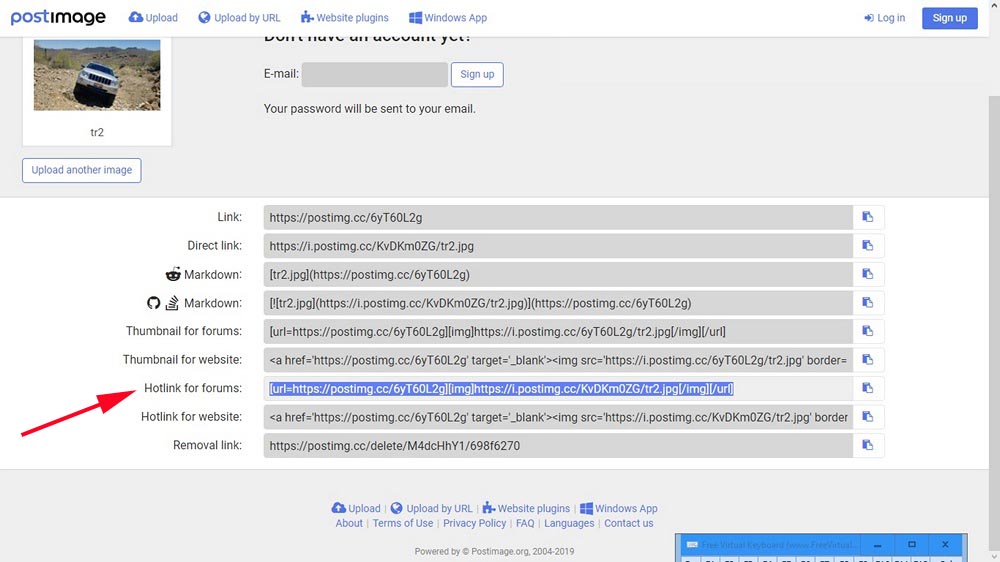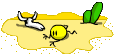I am accustomed to posting images on other forums where I just insert my image from after clicking the "insert image" icon and pasting a direct link from Postimage.
When I do that here I get file size too large or some other rejection. I have resizes my photos but still have trouble. What again is the correct method on this forum. Possible sticky?

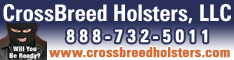




 Reply With Quote
Reply With Quote



 http://www.usdebtclock.org/
http://www.usdebtclock.org/